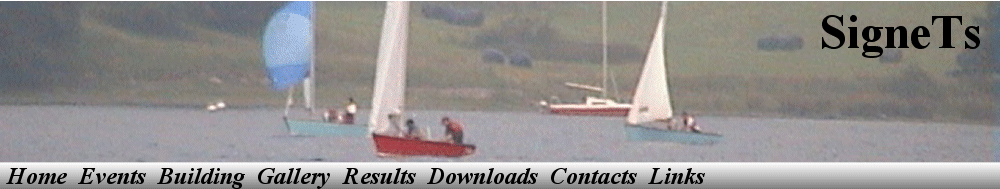
 Printed from SigneT Class Owners Association website at www.sailsignet.org.uk
Printed from SigneT Class Owners Association website at www.sailsignet.org.uk
*** A calendar that stays up to date with changes and results ***
See also the home page for this year's diary dates,
| iPhone instructions | Android instructions |
|
ICAL file to get for both iPhone and Android is at: https://www.google.com/calendar/ical/tibjfdnu0dmpfmbj7n1p34v3us%40group.calendar.google.com/public/basic.ics |
|
iphone
|
android
Subscribing to a Google calendar on Android is actually a two-step process.
|
| iPhone | Android |
Internet calendars can be copied into your normal calendar application. However they do not update to reflect any changes in the
master internet calendar, rather they just reflect the calendar at the time the copy was made, i.e. it's a slave copy.
Subscribable internet calendars on the other hand can be subscribed to by your calendar application.
So instead of making a one-time copy, the calendar applications fetch the master internet calendar, and therefore track any changes
made in the master internet calendar and so they remain up to date. It can take a few minutes from changes being made on the
master internet calendar on the server to the changes appearing on your device's calendar application.
The instructions have been tested on iPhone, iPad, HTC Android phone, Samsung Android tablet, as well as Gmail on a PC.